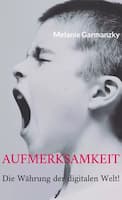OKRs and workflow optimization with Microsoft Copilot
The abbreviation OKR stands for „Objectives & Key Results“ and describes a goal-setting method of collaboration. Both teams and individual employees use this methodology to achieve challenging goals with measurable results. OKRs can be used, for example, to track work progress, create a targeted thematic focus and promote internal commitment to measurable goals. The individual components describe
- Objectives – defining precise goals
By definition, „objectives“ are important, concrete and action-oriented goals which, in the best case, have an inspiring effect. When optimally developed and applied, they can prevent fuzzy thinking and ineffective implementation. - Key results – a monitoring process for target achievement
With the help of key results, the process of achieving objectives should be controlled. Effective key results are specific, time-limited and aggressive, but remain realistic. The most important criteria are that they are neutrally measurable and can be reviewed at any time. At the end of a
The OKRs are primarily used to manage targets and performance in companies of all sizes. They are primarily used to achieve rapid growth and optimize processes. Large companies in particular also use this approach to promote innovation, develop their own employees and initiate cultural change. Measurability enables the targeted use of available resources.
OKR approach strategically conceived
A strategic OKR approach promotes both focus and alignment, while providing greater transparency and data-based tracking. OKRs enable project teams to shift their focus from mass to class. Team members can use this approach to achieve more ambitious goals and implement far-reaching strategies. In order to successfully introduce an OKR framework in project management, all organizational units involved in the company must be closely interlinked. It must be ensured that such a framework fully complies with data protection requirements.
The OKR principles incorporate all the fundamental values of the application of OKRs – beyond the methodological aspects. Consistent adherence to the fundamental principles of the OKR significantly increases the probability of success of the application. The underlying principles should therefore be briefly listed once again:
- Logical prioritization of all tasks – the focus must be on prioritizing the portfolio of activities well and making consistent decisions.
- Two approaches … Top Down and Bottom Up – OKRs support the autonomy and self-commitment of teams. Actions are neither completely determined by the management level (100% top down) nor by the team members (100% bottom up).
- Outcome orientation – OKRs are performance-oriented factors. This naturally also has an impact on the definition of objectives, as it is important to focus on the desired effect when formulating them.
- Transparency is king – All defined OKRs can be viewed by all stakeholders at any time. The OKR process also promotes transparency in that all progress, possible bottlenecks, incorrect assumptions and problems are quickly identified.
Overall, the OKR method is a cyclical procedure for defining, reflecting on and monitoring the relevant OKRs. The normal OKR cycle is usually set at three months, but can be customized. Such a cycle includes consistent OKR planning, which serves to record progress and make any necessary adjustments. At the end of an OKR cycle, the results achieved are evaluated. This retrospective serves to transparently reflect on successes and failures. In the case of targets that have had to be adjusted in the course of the cycle, the retrospective can be postponed to the following cycle, but the degree of target achievement should be reviewed after three months at the latest.
Microsoft Copilot – the chatbot of the Microsoft Office 365 package
Microsoft Copilot is an AI-powered assistance function for Microsoft Office 365 from the „Large Language Models“ category that draws on graph data from Microsoft. The tool is AI-based, developed by industry leader Open AI, specifically the language AI GPT-4 and the image generator DALL-E. The assistance function of Microsoft Copilot was integrated directly into the Windows operating system or the respective individual applications such as Word or Excel as well as the messenger tool Microsoft Teams. The AI application supports the creation of written documents and also helps with the development of small apps and workflows using the Microsoft Power Platform.
MS Copilot simplifies work processes, especially for the target groups of sales and marketing as well as customer service. In sales, for example, Copilot helps to establish customer contact. The AI application helps with the processing of mail traffic. In direct conversations, the AI can be used to create protocols and ensures efficient deals through lead scoring – i.e. the evaluation of leads based on their progress in the decision-making process. In marketing, this AI tool can be used to define and segment the target group for marketing campaigns. In customer service, customer inquiries are clearly summarized and sorted by time. Here, the AI can carry out chats and phone calls, and MS Copilot can also create texts for emails.
According to studies, the use of Microsoft Copilot enables time savings of around 30 percent when using common Office tools. The use of this AI application therefore achieves a considerable increase in productivity. It supports the completion of the following tasks:
Use in the creation of content
Especially in digital marketing and sales, but also in cross-divisional data analysis, the application can be a valuable support in the creation of texts, statistics and presentations.
Improving communication
Whether it’s internal communication or customer and partner communication via the MS Teams messenger, the application offers real-time assistance to simplify and speed up digital communication.
Support for data analysis and decision-making
An important part of effective collaboration is based on summarizing data and relevant facts. This tool can be used to capture texts, graphics and the results of meetings in detail.
Automation of work processes
Microsoft Copilot can be used to automate repetitive tasks – such as answering customer inquiries or replying to emails – for greater efficiency. Context-related content is used for this.
Overall, it should be noted that the use of Microsoft Copilot increases both productivity and efficiency in day-to-day work. This AI application provides intelligent suggestions and code programs. It uses algorithms from the field of machine learning to analyze correlations and compile suitable recommendations. The automation of repetitive processes saves time and increases the accuracy of the results.
How do project managers benefit from Microsoft Copilot?
According to a broad-based study by Forrester, around 8 percent of all employees in the USA will be using Microsoft Copilot by the end of 2024. This corresponds to 6.9 million employees. Project managers, for example, will gain predictive insights and support in decision-making by using this AI application. Microsoft Copilot provides a deeper insight into possible project options and at the same time helps to make decisions easier to predict. By analyzing data from previous projects and taking a variety of aspects into account, Microsoft Copilot offers insightful recommendations for action. They can always be used to optimize project planning, allocate resources and support risk management. With Microsoft Copilot, project managers can make well-founded decisions, react quickly to changing situations and thus ensure the success of the project.
It also improves data analysis and reporting. This is not just predictive analysis, as Microsoft Copilot provides companies with optimized data analysis and reporting capabilities. Companies can activate the full potential of the AI application and get the latest trends alongside better data projection and multiple options at their disposal. Real-time reporting and data-driven analytics ensure that the progress of teams and management can be tracked. These analytics also help to find out how healthy a project is and can make decisions accordingly. Microsoft Copilot offers amazing Features. Microsoft Copilot relies on individually trained AI models that are tailored to specific industry requirements and workflows, taking Copilot’s capabilities to a whole new level of customization
The advantages of Microsoft Copilot for SMEs
Microsoft Copilot is a powerful AI application that specifically supports small and medium-sized enterprises (SMEs) in the following business areas and opens up new opportunities for SMEs to optimize their processes. Microsoft Copilot can be particularly useful in the following areas:
Making collaboration with each other more efficient
With Microsoft Copilot, teams benefit from seamless collaboration and information can be shared quickly. Possible misunderstandings or delays are avoided in this way.
Work productively
By automating repetitive, monotonous tasks and providing tools for efficient work organization, employees can use the time freed up for strategic tasks and projects.
Hire new staff more easily
By providing functions for hiring and managing staff, including vacation and absence planning, Microsoft Copilot can reduce the administrative workload for the prevailing HR processes. At the same time, digitalization is driven forward.
Data security is increased
With Microsoft Copilot for the MS Office suite, SMEs always have control over their data and can store and manage it securely. Advanced security mechanisms are integrated into the platform to help protect sensitive data.
Microsoft Copilot is scalable
Thanks to its scalability, the solution can be adapted to the individual requirements of SMEs as they continue to grow. The companies concerned can select the functions and modules that meet their needs. They can expand the functions if they wish.
This versatile AI application can therefore be used to improve collaboration, increase productivity and optimize personnel management. The introduction of MS Copilot requires professional planning and implementation. The implementation should be carried out by an expert with business and technical know-how.